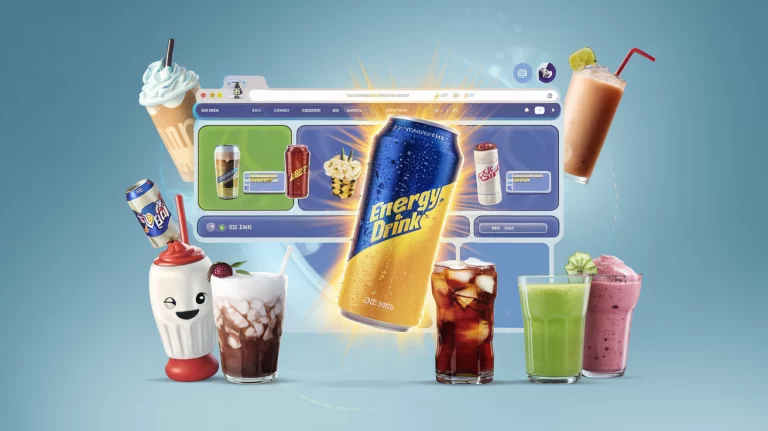Hey there, online store owner! 👋 Ever feel like you’re offering so many products that customers just can’t decide? That’s choice overload, and it can really hurt your sales. Let’s talk about how to fix e-commerce choice overload and get those conversion rates up. Ready to make your store easier to shop? Let’s go!
Quick Takeaways:
- Too many choices can actually reduce sales
- Sometimes, less really is more
- Smart product organization helps customers decide
- AI can make shopping more personal
- The “Rule of Three” keeps things simple without limiting options
When Your Product Catalog Becomes Too Much of a Good Thing
Picture this: Your online store is packed with every product variation you can think of. You’re feeling pretty good, thinking, “I’ve got something for everyone!” But then… crickets. Your sales are lower than a clearance bin. What’s going on?
Welcome to the world of too many choices in online shopping – where more options can actually lead to fewer decisions. It’s like when you open Netflix and end up rewatching “The Office” because picking a new show feels like too much work.
Real Example: The T-Shirt Shop Dilemma
Let’s say you’re running an online t-shirt store. You start with 10 designs in 3 colors each. Sales are good, so you think, “More options, more sales!” You expand to 50 designs in 10 colors each. Suddenly, your sales drop. Why? You’ve just created a classic case of e-commerce choice overload.
What to Do (and Not Do) with Product Variety:
- Do: Offer enough options to cater to different tastes
- Don’t: Overwhelm customers with too many similar choices
- Do: Use categories and filters to organize lots of products
- Don’t: Assume more options always mean more sales
How Too Many Choices Affect Online Shoppers
When we give customers too many options, a few things happen:
- Decision fatigue: That “I can’t even decide what to eat for dinner” feeling, but for online shopping.
- Analysis paralysis: When your customer’s brain freezes trying to choose between 50 slightly different blue shirts.
- Cart abandonment: The online version of filling a shopping cart and then just leaving the store.
In other words, offering too many product variations is like trying to drink from a fire hose – you might end up thirstier than when you started!
What Science Says About Choice Overload in Online Stores
Let’s look at what researchers have found about too many choices in shopping. Don’t worry, I’ll keep it light and fun.
The Jam Experiment: A Lesson for Online Stores
Imagine you’re at a fancy grocery store, and there’s a jam tasting. In one setup, there are 6 jams. In another, there are 24. Which one do you think sold more jam?
Plot twist: It was the 6-jam display! This experiment, done by psychologists Sheena Iyengar and Mark Lepper, showed that too many choices can actually make it harder for people to decide and buy.
What This Means for Online Stores: Having fewer product variations might actually boost your sales. Mind-blowing, right? 🤯
Learn more about the famous Jam Experiment and what it means for online stores
How to Use This in Your Online Store:
- Limited-Time Deals: Create urgency by offering a small selection of products on sale for a short time.
- Themed Collections: Create collections with a limited number of items (like “Summer Must-Haves: Our Top 6 Picks”).
- Best Sellers Showcase: Highlight your top 5-10 best-selling products to help guide choices.
- Simpler Product Pages: For products with many options, show only the most popular ones by default, with a “See More” option if needed.
Two Types of Online Shoppers: Quick Pickers and Comparison Kings
In the world of online shopping, we’ve got two main types of customers:
- Quick Pickers: These folks are happy finding a product that’s good enough. They’re the “I need a black t-shirt, this one looks fine, add to cart” type.
- Comparison Kings: These shoppers won’t stop until they’ve compared every single option. They’re the “I need to read 47 reviews, compare thread counts, and check my horoscope before I buy this black t-shirt” type.
While Comparison Kings might seem like great customers, studies show they often get overwhelmed and end up less happy with what they buy. It’s like spending an hour finding the perfect parking spot, only to realize you could’ve parked and walked in half the time.
Pro Tip: Set up your online store to work for both types. Have quick “best seller” or “staff picks” options for Quick Pickers, and detailed comparison tools for Comparison Kings.
Tips for Both Shopper Types:
- For Quick Pickers:
- Big, clear “Buy Now” or “Add to Cart” buttons
- Short, simple product descriptions
- “Staff Favorites” or “Most Popular” sections
- For Comparison Kings:
- Detailed product specs
- Good comparison tools
- Lots of customer reviews and ratings
- FAQ sections answering common questions
5 Ways to Fight Choice Overload and Boost Your Online Sales
Now that we know more isn’t always better in online stores, let’s look at some ways to make choosing easier and boost those sales.
1. Set Up Your Store to Guide Customers
Think about how IKEA guides you through their stores. You can do the same thing in your online store, helping customers find what they want without feeling lost.
How to Do This in Your Online Store:
- Use eye-catching designs to highlight recommended products
- Set up smart filters and search options
- Create curated collections or product bundles
Quick Task: Look at your best-selling product category. Find three ways to make choosing easier for customers (like adding a “Customer Favorites” section, better filtering options, or a product comparison tool). Try one of these changes in the next day and see how it affects your sales.
Advanced Techniques:
- The Decoy Effect: Add a slightly less appealing option to make your preferred option look better.
- Price Anchoring: Show a higher-priced option first to make later options seem more reasonable.
- Limited Stock Alerts: Show when stock is low or offers are time-limited to encourage quicker decisions.
Real-Life Example: Netflix’s Browse Page
Netflix fights choice overload by using personalized recommendations, clear categories, and a “Top 10” list to help viewers choose. They also use auto-play previews to help users decide faster without watching a whole episode or movie.
2. The Rule of Three: Keep Choices Simple
When it comes to showing options in online stores, three is often the magic number. It’s not too many, not too few, just right.
How to Use the Rule of Three:
- Offer three pricing levels for your products or services
- Show three featured products on your homepage
- Give three customization options for personalized products
Online Store Tip: If you have more than three product variations, group them into broader categories. For example, if you’re selling running shoes, you could have three main types (Beginner, Intermediate, Advanced) and then offer more specific choices within each type.
Practical Ways to Use the Rule of Three:
- Product Bundles: Create three-item sets (like “Complete Outfit” sets).
- Subscription Options: Offer three levels of subscriptions (like Basic, Pro, Premium).
- Feature Comparisons: When comparing products, highlight three key differences.
Example: Apple’s iPhone Lineup
Notice how Apple usually shows three main iPhone models (like standard, Pro, Pro Max). This makes it easier for customers to choose while still giving options.
3. Use Smart Tools to Help Customers Decide
We’re living in the future of online shopping! AI-powered tools can make shopping easier and more personalized.
Smart Tools for Your Online Store:
- Add product comparison features
- Use AI to recommend products
- Offer virtual try-on for clothes or makeup
Real-World Example: The clothing store ASOS uses an AI tool that recommends sizes based on what customers have bought before and how those items fit. This led to 50% fewer returns due to size issues and happier customers.
Cool Decision-Helping Tools:
- Fun Quizzes: Guide customers to the right product based on their likes and needs.
- 360-Degree Views: Let customers see products from all angles.
- Customer Photos and Videos: Show real customers using the products.
- Live Chat Help: Offer real-time help for customers who can’t decide.
Real-Life Example: Warby Parker’s Home Try-On Program
Warby Parker makes choosing glasses easier by letting customers pick five frames to try at home for free. This smart approach makes deciding easier and gives customers more confidence in their choice.
4. The Two-Minute Rule: Make Quick Decisions Easy
For small decisions in your online store, try this rule: If a decision takes less than two minutes, encourage customers to do it right away.
How to Use the Two-Minute Rule:
- Streamline your checkout process
- Offer easy upsells with one click
- Make account creation super simple
Quick Task: Time how long it takes to check out in your store. If it’s more than two minutes, find at least three ways to make it faster (like fewer form fields, guest checkout option, or autofill). Try at least one of these improvements in the next week and see if fewer people abandon their carts.
Quick Ways to Speed Up Decisions:
- Progress Bars: Show customers how close they are to finishing their purchase.
- Save Payment Info: Offer to securely save payment details for repeat customers.
- Recent Purchase Alerts: Show real-time notifications of recent buys to create a sense of urgency.
- Simple Product Pages: Put the most important info at the top, with details available if customers want them.
Checklist for a Faster Checkout:
- Offer guest checkout
- Use address auto-complete
- Show form errors right away
- Give clear error messages
- Offer several payment options
- Show security badges clearly
5. The Power of Defaults: Guide Choices Subtly
By pre-selecting certain options in your online store, you can gently guide customers towards decisions that work well for them and for you.
How to Use Defaults in Your Store:
- Pre-select the most popular size or color
- Set smart defaults for shipping and payment
- Use opt-out for helpful features (but keep it fair)
Online Store Tip: Defaults can be powerful, but use them wisely and fairly. Always make it easy for customers to change default options if they want.
Smart Ways to Use Defaults:
- Size Selection: Pre-select the most commonly bought size for clothes.
- Shipping Options: Default to the most popular shipping method.
- Product Versions: Show the best-selling color or style by default.
- Quantity: Set the default quantity to 1 for most products, but maybe higher for things often bought in bulk.
Keeping It Fair:
- Always make it clear how to change default options
- Don’t use defaults that mainly benefit you at the customer’s expense
- Regularly check and update defaults based on what customers do and say
What’s Next for Online Shopping: Trends to Watch
As online shopping keeps growing, managing choice overload will become even more important. Here are some trends to keep an eye on:
- Super-Personalized Shopping: AI and machine learning are making product recommendations so good, it’s like the store can read your mind.
- Try Before You Buy with AR: Augmented Reality is changing how people see and try products online.
- Shopping by Voice: As more people use smart speakers, making your online store work with voice search and buying will be key.
Learn more about what’s coming in online shopping tech
Cool New Tech in Online Stores:
- AI Shopping Helpers: Chatbots that guide customers to the right products based on what they like and have bought before.
- Predicting What Customers Want: Using lots of data to guess what customers might want before they even start looking.
- Blockchain for Honest Shopping: Letting customers trace where products come from, helping them make ethical choices.
- Emotion-Reading AI: Tech that can read facial expressions to see how customers react to products and give better recommendations.
Wrapping Up: Make Choices Simpler, Sell More
In online stores, more isn’t always better. By understanding how too many choices can overwhelm customers and using strategies to make decisions easier, you can create better shopping experiences and boost your sales.
Remember, the goal isn’t to get rid of all choices. It’s about presenting options in a way that helps customers rather than overwhelms them.
So next time you’re thinking about adding that 51st color option to your product line, take a step back. Think about your sales goals, and don’t be afraid to keep things simpler. Your future self (and your sales numbers) will thank you!
Action Plan to Fight Choice Overload:
- Check Your Current Setup: Look at your product list, how your site is organized, and how checkout works. Where might customers feel overwhelmed?
- Plan Your Changes: Based on what you find, make a list of changes to try, starting with the most important.
- Test Your Changes: Before making big changes everywhere, try them out on a small scale to see if they work.
- Ask Your Customers: Use surveys and user testing to see how easy or hard customers find it to choose products on your site.
- Watch Your Numbers: Keep an eye on important stats like conversion rate, average order value, and time spent on product pages to see if your changes are working.
- Keep Improving: Regularly review and adjust how you’re tackling choice overload as your products and customers change.
The “I’m Serious About This” Challenge: Pick at least three of the strategies we’ve talked about and try them in your store over the next month. Keep track of your numbers (conversion rate, average order value, cart abandonment rate) and see how making choices simpler can boost your sales.
Now go out there and make your online store a place where choosing is easy and buying is even easier!
Want to learn more about making your online store better? Check out our guide on creating great product pages.