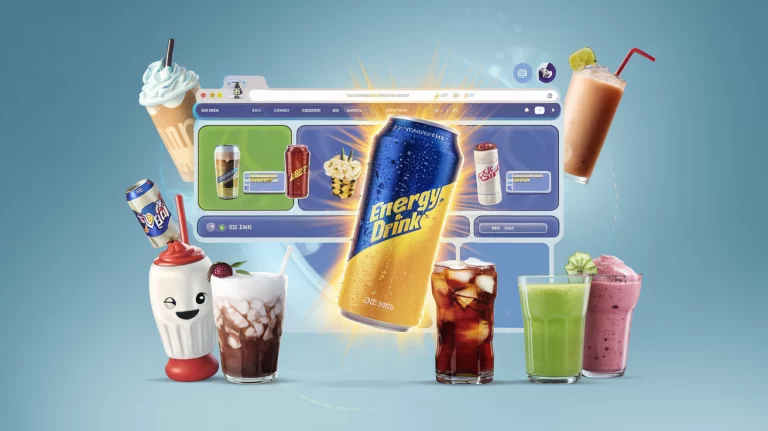Objective:
This checklist aims to guide e-commerce businesses in establishing a comprehensive analytics framework to drive data-informed decision-making, optimize operations, and enhance customer experiences. By implementing these steps, businesses can gain actionable insights into their performance, customer behavior, and market trends, ultimately leading to improved profitability, growth, and competitive advantage.
I. Foundation Setup
Data Collection Infrastructure
- Implement Google Analytics 4 (GA4): Set up GA4 as your primary web analytics tool.
Tip: Use Google Tag Manager for easier implementation and management of tracking codes. - Install Meta Pixel (formerly Facebook Pixel): Implement Meta Pixel for tracking user behavior and ad performance across Meta platforms.
Note: Ensure compliance with privacy regulations such as GDPR, CCPA, and PIPEDA when collecting user data. - Set up server-side tracking: Implement server-side tracking for improved data accuracy and reduced page load times.
Example: Use Google Tag Manager’s server-side container to track purchases and sensitive events.
Data Quality Assurance
- Set up data filters: Create filters to exclude internal traffic, bot activity, and development environments.
Example: Set up IP filters to exclude traffic from your office locations and known VPN addresses. - Implement cross-device tracking: Use User ID feature in GA4 to track users across multiple devices and sessions.
Tip: Encourage user login and implement a unified login system across all touchpoints to improve cross-device tracking accuracy. - Validate data collection: Regularly audit your data collection setup to ensure accuracy and completeness.
Tool: Use GA4 DebugView and third-party tools like SIMO Annotator for real-time validation of data collection.
II. E-commerce Specific Tracking
Product Performance Tracking
- Set up enhanced e-commerce tracking: Implement detailed product tracking in GA4.
Example: Track product impressions, clicks, add-to-carts, removes from cart, and purchases with product-level detail. - Create custom dimensions for product attributes: Set up custom dimensions for attributes like brand, category, size, color, and profit margin.
Note: Consult with your development team to ensure proper implementation of custom dimensions and consider using a data layer for scalability. - Implement product list tracking: Set up tracking for how products perform in different list types (e.g., search results, category pages, recommendation widgets).
Tip: Use this data to optimize product placement and improve merchandising strategies.
Customer Journey Tracking
- Implement funnel visualization: Set up funnel reports to track the customer journey from landing to purchase.
Tool: Use GA4’s Funnel Exploration report for detailed analysis of user paths and Sankey diagrams for visualizing complex multi-step journeys. - Set up goal tracking: Define and track micro and macro conversions as goals.
Example: Track newsletter sign-ups, account creations, wishlist additions, and completed purchases as goals. - Track user engagement metrics: Monitor metrics like scroll depth, time on page, and interaction events.
Tool: Implement scroll tracking via Google Tag Manager and use GA4’s engagement time metric for more accurate time-on-site measurement.
III. Advanced Analytics Setup
Predictive Analytics
- Enable predictive metrics in GA4: Activate features like purchase probability, churn probability, and revenue prediction.
Note: These features require sufficient historical data (typically 28 days) to generate accurate predictions. Regularly review and act on these insights. - Implement RFM analysis: Set up customer segmentation based on Recency, Frequency, and Monetary value.
Tool: Use Google BigQuery to perform advanced RFM analysis on your GA4 data, and create audience segments for targeted marketing campaigns. - Set up predictive audience segments: Create audience segments based on likelihood to purchase or churn.
Example: Target users with high purchase probability but low predicted revenue with upsell campaigns.
Customer Lifetime Value (CLV) Tracking
- Set up CLV calculation: Implement a system to track and calculate customer lifetime value.
Method: Use GA4’s lifetime value report as a base, and enhance it with custom calculations in BigQuery incorporating factors like customer service costs and return rates. - Create high-value customer segments: Develop segments based on CLV for targeted marketing and retention strategies.
Action: Set up automated workflows to treat high-CLV customers differently, such as offering premium support or early access to new products. - Implement cohort analysis: Track how CLV changes over time for different customer acquisition cohorts.
Tool: Use GA4’s cohort analysis feature in conjunction with BigQuery for more advanced cohort analysis.
IV. Reporting and Visualization
Dashboard Creation
- Build a comprehensive e-commerce dashboard: Create a dashboard that provides an overview of key metrics and allows for easy drill-down.
Tool: Use Looker Studio (formerly Data Studio) for creating interactive dashboards connected to GA4, BigQuery, and other data sources. - Set up automated reports: Configure regular email reports for key stakeholders.
Example: Send daily sales reports, weekly performance summaries, and monthly strategic reviews automatically. - Create role-specific dashboards: Develop tailored dashboards for different departments (e.g., marketing, product, finance).
Tip: Collaborate with department heads to ensure dashboards address their specific KPIs and decision-making needs.
Custom Report Development
- Create custom reports for specific business needs: Develop reports tailored to your unique KPIs and business model.
Example: Set up reports comparing performance across different markets, product categories, or customer segments. - Implement A/B testing reports: Set up reports to analyze the results of A/B tests on your website and in marketing campaigns.
Tool: Use Google Optimize in conjunction with GA4 for more robust A/B testing capabilities, and consider advanced tools like VWO for more complex experimentation. - Develop anomaly detection reports: Create reports that automatically flag significant deviations from expected performance.
Method: Use statistical methods or machine learning models in BigQuery to identify anomalies, and set up automated alerts for rapid response.
Key Performance Indicators (KPIs)
- Conversion Rate: Track the percentage of visitors who complete a purchase.
Target: Aim for a 2-3% conversion rate for new visitors and 5-8% for returning visitors, adjusting based on your industry and product type. - Average Order Value (AOV): Monitor the average amount spent per transaction.
Tip: Segment AOV by customer type, product category, and marketing channel. Set targets for increasing AOV through cross-selling and upselling strategies. - Customer Acquisition Cost (CAC): Calculate the cost of acquiring a new customer.
Method: Divide total marketing and sales costs by the number of new customers acquired. Aim for a CAC:LTV ratio of at least 1:3 for sustainable growth. - Return on Ad Spend (ROAS): Measure the revenue generated for every dollar spent on advertising.
Target: Aim for a ROAS of 4:1 or higher, adjusting based on your profit margins and business model. Use ROAS to optimize channel mix and campaign strategies. - Customer Lifetime Value (CLV): Calculate the total value a customer brings over their entire relationship with your business.
Action: Use CLV:CAC ratio to inform marketing spend and customer retention strategies. Aim for a ratio of 3:1 or higher for long-term profitability.
Tools and Resources
- Google Analytics 4: Primary web analytics tool for comprehensive e-commerce tracking.
Use case: Analyze user behavior, track conversions, and measure marketing campaign performance across web and app properties. - Google Tag Manager: Tool for managing and deploying marketing tags without modifying code.
Tip: Use GTM to implement tracking codes from various platforms and create custom events for granular tracking of user interactions. - BigQuery: Cloud data warehouse for advanced analytics and machine learning.
Use case: Perform complex analyses on large datasets, join web analytics data with CRM and other business data for comprehensive insights. - Looker Studio: Data visualization and reporting tool for creating interactive dashboards.
Note: Integrate with multiple data sources for comprehensive reporting across platforms. Use calculated fields for custom metrics. - Segment: Customer data platform for collecting, cleaning, and routing user data.
Use case: Centralize data collection and distribute to various analytics and marketing tools. Use Segment’s Functions feature for data transformation and enrichment.
Common Pitfalls and How to Avoid Them
- Overcomplicating the analytics setup: Start with essential tracking and gradually add complexity.
Tip: Focus on tracking metrics that directly tie to your business objectives. Create a phased implementation plan to avoid overwhelming your team. - Neglecting mobile analytics: Ensure your analytics setup adequately covers mobile user behavior, including app and mobile web.
Action: Use GA4’s built-in mobile app analytics features and implement app + web properties for a unified view of customer journeys across platforms. - Ignoring data privacy regulations: Stay compliant with GDPR, CCPA, PIPEDA, and other relevant privacy laws.
Tool: Implement a robust consent management platform (e.g., OneTrust, TrustArc) to handle user privacy preferences and ensure data collection aligns with user consent. - Failing to act on data insights: Regularly review analytics data and implement actionable insights.
Process: Establish a data-driven decision-making framework. Set up monthly review meetings with key stakeholders to discuss insights and create action plans. - Not validating data accuracy: Regularly check for data discrepancies and tracking issues.
Method: Implement automated alerts for significant changes in key metrics. Conduct periodic data audits and cross-reference analytics data with other sources (e.g., CRM, ERP).
Best Practices and Pro Tips
- Implement enhanced e-commerce tracking: Use detailed product data to gain insights into shopping behavior.
Tip: Track product list views, product detail views, and shopping cart interactions. Use this data to optimize product pages, improve search functionality, and refine recommendation algorithms. - Utilize cross-domain tracking: Set up proper tracking for users moving between multiple domains or subdomains.
Note: This is crucial for businesses with separate domains for content, e-commerce, and customer support. Use Google Tag Manager to simplify cross-domain tracking setup. - Leverage machine learning capabilities: Take advantage of GA4’s machine learning features for predictive analytics and audience insights.
Example: Use predictive audiences to target users likely to purchase in the next 7 days with special offers. Apply automated insights to identify emerging trends quickly. - Create a measurement plan: Develop a comprehensive plan outlining what to track, why, and how.
Process: Start with business objectives, define KPIs, then determine the required events, parameters, and custom dimensions. Regularly review and update your measurement plan as business objectives evolve. - Integrate CRM data with analytics: Connect your CRM system with your analytics platform for a holistic view of the customer journey.
Method: Use Google Analytics 4’s BigQuery export feature to join web analytics data with CRM data. Implement user ID tracking to connect online behavior with offline interactions and purchases. - Implement tag management governance: Establish clear processes for adding, modifying, and removing tags.
Tip: Use Google Tag Manager workspaces and version control. Implement a QA process for all tag changes, including testing in a staging environment before deployment.
Conclusion
Implementing this comprehensive e-commerce analytics setup typically takes 6-8 weeks, depending on the complexity of your e-commerce platform and the resources available. To get started immediately, begin by setting up Google Analytics 4 and implementing basic e-commerce tracking. This will provide a foundation for more advanced analytics as you progress through the checklist.
For the next steps, prioritize setting up enhanced e-commerce tracking and creating your core dashboards and reports. This will give you immediate insights into your business performance while you work on implementing more advanced features.
Remember to regularly consult with your analytics team, development team, and other relevant stakeholders throughout the implementation process. For complex technical challenges or advanced analytics strategies, consider seeking advice from specialized e-commerce analytics consultants to ensure you’re maximizing the value of your data and staying ahead of industry trends.
By following this checklist and continuously refining your analytics approach, you’ll be well-positioned to make data-driven decisions that drive growth and improve customer experiences in the competitive e-commerce landscape.